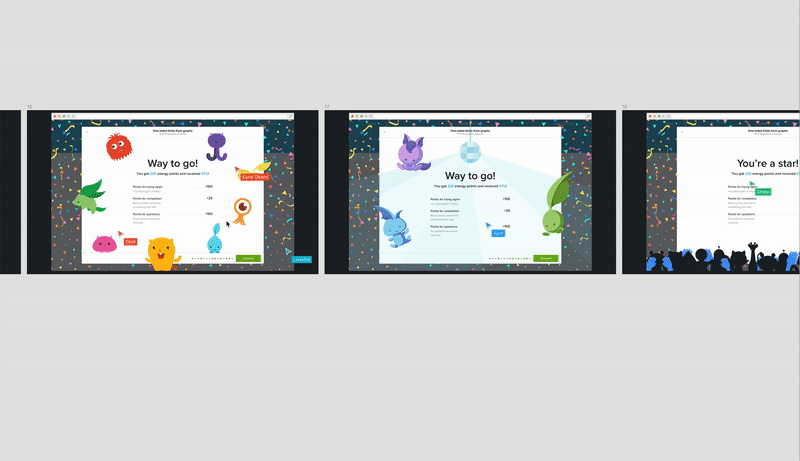Elizabeth Lin
The creative mind behind design is a party and Design Things, Elizabeth Lin is a San Francisco-based product designer and educator who is passionate about design education, art, and fashion. Previously a design program manager at Lambda School, Elizabeth is now the Founding Designer at Primer, where she is working on the next generation of education— starting with homeschoolers.
Last week, Elizabeth shared her insights on playful design for this month’s issue of The Delightfulness Project. In our conversation, she discusses her approach to creative design education, perspective on design collaboration, and a preview of her exciting upcoming course, “Graphical User Interfaces in Art History”.
A Conversation with Elizabeth Lin 💬
1. From that lens of learning and exploring design, what does "playful design" mean to you and how does it differ from "regular design?"
Answer: For me, playful design is when you're designing things, but you're also having fun while you're doing it. It sounds cliche, but what I've learned from teaching design is that the best way to learn design is really through play and collaboration.
I explored this while teaching design at Lambda School. Most of our lessons were centered around open-ended group projects and activities with set constraints. It's important to have a set of constraints to be creative. Otherwise, it's just a completely open playground.
For one of the visual design classes, we did an exercise where students had to convey an emotion using shape and color. This exercise demonstrated how designers can communicate with just a few elements. After each student finished their composition, we would try and guess everyone’s emotion.
I always tried to incorporate play into all our workshops and lessons!
⤷ An example of the visual emotion activity | Read more about “Teaching Visual Design”
2. In “design is a party”, you wrote recently about different ways to create learning playgrounds online. That feels super relevant now that we’re living in a world where working online can feel very clinical and stoic. Can you share your process for making boring experiences more playful?
Answer: When I’m hosting a meeting or class, my goal is for people to be engaged. I personally have a difficult time paying attention in any large group meeting. One way to get people to engage is to have hands-on activities that change throughout the meeting. In real life, it's easier to create that movement because you can shift from sitting in a circle to putting sticky notes on a wall.
I always start with defining the objectives for the lesson or session. If I'm teaching a lesson and want the students to get better at a design tool, I might say: "Today, I want to make sure that they understand the alignment tools.”
For each type of objective, I can typically pull from a bucket of activities I’ve used in the past. For design tool-related classes, I'll usually create a series of puzzles that build on top of each other. Framing something as a puzzle helps because you have to figure it out first. Students spend a lot more time trying to figure out the puzzle and in doing that, they end up learning the tool on their own. This means you're much more likely to remember it and retain information later, rather than just watching me demo something.
With more collaborative brainstorming, it's all about changing it up. Brainstorms that are all word-focused can be more boring, because you're just constantly typing things out and moving words around. I try to change it up by having people share randomly through popcorn style, or sometimes I'll just have people read what everyone else wrote and write comments in line. Introducing sketching into brainstorming also helps keep attendees engaged.
A lot of it is about reading the room and seeing how people's energy levels are. That's a little bit harder in remote settings, so just changing it up helps, from sketching to text to discussion.
“For design tool-related classes, I’ll usually create a series of puzzles that build on top of each other. Students spend a lot more time trying to figure out the puzzle and in doing that, they end up learning the tool on their own.
”
3. You mentioned collaboration. You just joined Primer, as a founding designer. In the Bay Area, there are many designers that are the only ones on their team. How can those types of solo designers or freelance designers better incorporate collaborative play in design?
Answer: Yeah. So I just started at Primer a couple of weeks ago. When the team is really small, the role of the designer is really to show everyone else what design is. That's what I've been focused on so far. I think it’s really important to bring in everyone on the team to be a part of the design process.
Bring the team into brainstorming and sketching sessions. I love sketching sessions, because anyone can sketch things out. We've been using the pencil tool in Figma a lot, and I think that actually works pretty well. It's funny, because... I don't know if you've played skribbl.io. It's similar to Pictionary. During these sessions, I’ll say, "Okay, try to draw all your ideas out, but just pretend we're playing skribbl.io. It’s fine!” It doesn’t have to be perfect, because that's not the fun part about design.
⤷ An example of real-time collaboration in Figma, from one of Elizabeth’s classes | Read more about “Creating the Lambda Labs design student experience”
4. Are there any specific tools you'd suggest for real-time collaboration or engagement?
Answer: It’s really about using the tools you already have and thinking outside of the box. I use Figma because I’m a designer, but Figma has a higher learning curve, so there are a lot of other ones. Quite honestly, Google docs or Notion docs are easy ways to group ideas together and comment on things. Invision has a tool called Invision Freehand that works pretty well. You can use Google Slides too.
There are lots of tools out there-- what’s important is that it needs a multiplayer mode. Also, make sure that the group stays small-ish, so that everyone feels comfortable sharing and has the opportunity to share and discuss. The minute you reach 10+, it's harder to manage, especially in a remote setting. A lot of times, you just might have to break it up into two sessions, but I think that's better than having a million people in one call, all trying to brainstorm and get something done.
“On design collaboration:
It’s really about using the tools you already have and thinking outside of the box. There are lots of tools out there— what’s important is that it needs a multiplayer mode.
”
5. What's either a project or a lesson that you worked on that incorporated play that you're especially proud of?
Answer: I’m teaching this class, starting at the beginning of September, called Graphical User Interfaces through Art History. I did a trial class with some of my students at Lambda School. The reason I'm really excited about this class is because it really pushes designers to explore the boundaries of what visual design can be.
The syllabus of the class, in short, is that we're going to assess three different art movements-- that I have not officially decided yet-- but they might be surrealism, impressionism, and rococo or something similar. I want to pick three movements that are pretty different from each other. The goal is to explore each movement, but through the lens of creating a graphical user interface (GUI). You don't have to know anything about art history to do this class. It's all about having fun and just getting inspiration.
When we did the trial class, it worked surprisingly well. For the trial class, we covered surrealism and rococo. We structured it by first spending 10 minutes doing research about the art movement by finding inspiration.Then for the next step, I had everyone write words and things they noticed about each of the images. Then, we switched to finding a typeface, and then a color that represents the movement. Then, I had the students design UI mockups using the style.
This class, for me, was really fun and play-focused, because it was basically showing you how you can break all the rules about design that you've learned. I think a lot of play is about giving some constraints but also just showing how you can break all the rules.
⤷ A look at the trial class for GUI through Art History | Explore the curriculum
6. Where do you go for inspiration?
Answer: I go all over the place. I think, quite honestly, the worst place to go for inspiration is probably Dribbble. I usually get a lot of inspiration from going to events or places. I know we can't do that right now, but usually, I love going to galleries, art museums, and new cities.
I love when something is shocking or confusing. I find those pieces of art or works really interesting because it makes you think. If something is just pretty, it's not as interesting.
But I think you can find a lot of inspiration just from your day-to-day walking around. I find a lot of inspiration from clothing or fashion, as well. There are so many interesting patterns and silhouettes in fashion. I don't literally translate this into design work, but I am generally inspired by the process and the aesthetics of all these things.
“I love when something is shocking or confusing. I find those pieces of art or works really interesting because it makes you think.
”
7. What is a design challenge that you find especially challenging to solve?
[laughs] A lot of things! From a visual design perspective, the most challenging thing is understanding how far you can push the boundaries. So many modern aesthetics and trends are defined by Apple, and if you don't follow those rules, then a lot of people just won't understand how to use your product. Everyone follows them, and everyone has a similar aesthetic.
One of the hardest visual design challenges is thinking about how you can push those boundaries and create something that really represents the product that you're working on. Or just deciding if it’s even worth doing that.
From a product perspective, I think it's possible to solve most problems. Usually, you're just going to have to make some sort of trade-off. The hardest challenges are the ones where a lot of us are convinced that a product is a solution, when sometimes, it’s just not. Coming to that realization can be hard sometimes.
9. Last question: how can people get in touch with you? And if they do, what should they reach out to you for?
You can reach out to me through email or Twitter. I generally prefer email, just so I don't lose it.
Reach out to me for anything! I get a lot of requests for portfolio feedback, so I'm happy to do that, though the review might take some time.
If anyone wants to talk about design or design education, I'm always open to meeting new people who are in those spaces.